4 Apps to Help You Work From Home Effectively
These applications will enable you to work from home with greater organization, focus and mental health.
1. SPARK
This app is a virtual personal assistant that helps you prioritize your emails – a welcomed aid given that remote work tends to trigger a rise in messages bombarding your inbox. Spark will only notify you about emails from people you know, even allowing you to customize mail sounds and vibrations for each account. You can also pin priority emails and batch archive messages, creating email folders that, with an easy swipe, can be accessed to be read, deleted or moved. Also, snooze email when desired and make pre-written templates for emails you send frequently, including placeholders for names or numbers. Spark’s compatibility includes macOS, iOS and Android. It works with email systems such as Gmail, AOL, Hotmail, MSN, Yahoo, Exchange, iCloud, Microsoft Outlook, mail.ru and IMAP.

2. TODOIST
Todoist is a task management app that helps keep you and your projects organized and on track. Essentially, it empowers you to create to-do lists that include due dates and reminders. Todoist enables you to prioritize tasks and track your progress with personalized productivity trends. You can establish recurring deadlines for each type of task and these will automatically activate based on how long you took to complete the same/similar assignments previously. Also, many appreciate that Todoist empowers users to convert emails from colleagues, superiors and others into tasks or comments related to an existing project when the messages are received. Recently called the best to-do list app by techies at The Verge, Todoist is available for Web, iOS, Android, macOS, Windows, Chrome, Firefox, Safari, Outlook, Gmail, Apple Watch and Apple Wear.
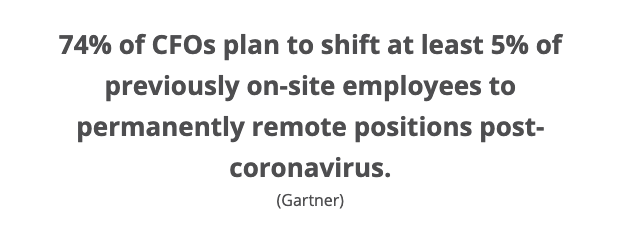
3. FOREST
This app uses gamification to help you maintain your focus on work. It associates your ability to keep from playing around on your smartphone with the growth of a virtual tree. In the app, you plant a virtual seed and it keeps growing into a tree for as long as you don’t mess around on your phone. If you exit the app for some social media scrolling or the like, the tree withers and dies. Compatible with iOS, Android, Windows Phone and others, Forest motivates you to stay away from smartphone distractions in a fun way.
4. ALOE BUD
When you’re working from home, the dividing line between your job and your personal life can blur, making it harder to disconnect and even more difficult to remember to take breaks and pay attention to self-care. Aloe Bud helps with all that. It’s a self-care pocket companion that lets you create scheduled reminders for doing things like drinking a glass of water, enjoying a lunch break, taking a walk, meditating or just chilling – anything that gives you a healthy pause so you can be your best when you dive back into work. You can add activity cards to your personal dashboard based on what you believe needs attention on a given day or in the near future. Also fun: Use the app’s reflection prompts to write mini journal entries about your self-care successes and ways you can improve.